Free Excel Templates
ConnectCode Asset Tracking Spreadsheet is a free Excel Template designed to help you track assets easily with barcodes. This template allows you to setup asset or inventory records , generate barcodes out of serial numbers, and print the barcodes on commonly used labels (like Avery(TM)) with an inkjet or laser printer. The barcodes may be subsequently pasted on the items you will like to track.
When time arises that you need to retrieve information on an item, simply scan the barcode on the item (using an off the shelf barcode scanner or key in the Serial number manually). With this, you will be able to track your assets and inventories efficiently.
All the source codes and fonts for the barcode are provided for further customizations.
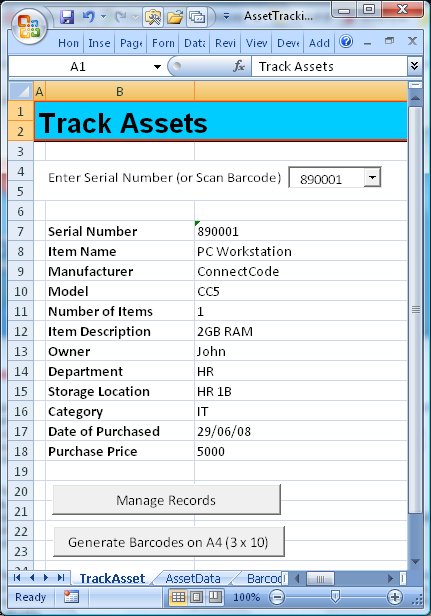
Working with the Template
- To work with the template, you first customize / modify the records in the AssetData worksheet for all your trackable assets. You can also do this by clicking the Manage Records button.
- When you have finished defining the records, you click the Generate Barcodes on A4 button to create a printable page of barcodes containing all the serial numbers of your assets.
- You can then print the barcodes on a laser or inkjet printer with an A4-sized paper, and stick these barcodes on your assets.
- When you need to retrieve the information of a particular asset, you can set the keyboard focus on the Enter Serial Number (or Scan Barcode) field, and point your scanner at the barcode that is sticked onto a particular asset.
- When a barcode is scanned, its serial number will be automatically used to retrieve the information of that asset.
TrackAsset Worksheet
- Enter Serial Number - Use a barcode scanner to scan the Serial Number or key in the Serial Number through the Combo Box. The detailed information of the record will be retrieved and displayed.
- Manage Records - Launch the Data->Form command to manage the records in the AssetData worksheet. Alternatively, manage the records by updating the AssetData worksheet directly.
- Generate Barcodes - Generate the Serial Numbers in the AssetData worksheet as Code 39 barcodes on a A4 (3 x 10 labels) sized paper.