SparkCode Professional - Win Lose Draw Charts

Option Dialog for Win Lose Draw Charts.
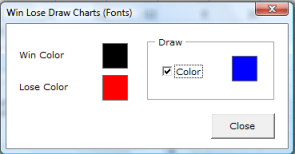
Interpretation
- SparkCode Professional will interprete all postive numbers or the character + as a win.
- Zeroes will be interpreted as draw
- All negative numbers and the character - will be interpreted as a loss.
Draw Color Checkbox - check this box to display a Draw Column when a zero is encountered in the data series. If this value is left unchecked, a Blank will be displayed for the zero value.
 Checkbox that determines the presence of a Draw Column
Checkbox that determines the presence of a Draw Column
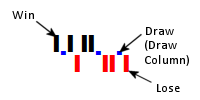
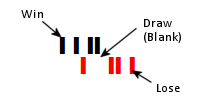
- Win Color - click the color box to set color for the Win columns
- Lose Color - click the color box to set color for the Lose columns
- Draw Color - click the color box to set color for the Draw columns