- TinyGraphs
- SparkCode Professional
- Duplicate Remover
- ConnectCode Deluxe Add-In
- ConnectCode Barcode Font Pack
- ConnectCode Number Manager
- ConnectCode Text Manager
- TraderCode Technical Indicators
- Neural Networks Trading
- Financial Modeling - Free Investment and Financial Calculator
ConnectCode Duplicate Remover for Microsoft® Excel®
The ConnectCode Duplicate Remover for Excel is a powerful add-in for removing duplicates entries in Excel. It can save you hours of time when you need to prepare an unique list from a huge list of multiple entries. With the ConnectCode Duplicate Remover for Excel, you will be able to
- create a new worksheet to store the unique list (leaving the original list unchanged)
- hide the duplicates in the original list temporarily
- highlight the duplicates in a list using a different background color
- delete duplicates by making cells blank
- compare two lists and find the similarities or differences among them
Price $29.90 (Single User License)
"It really saves me a lot of time sorting thru excel spread sheets manually looking for the duplicates, reducing stress on my eyes and my brain!"Beth Henke (San Diego Volvo)
"I think the product is great for finding duplicates in a spreadsheet and works great."
Keith Learn (CEI-Roanoke, Inc.)
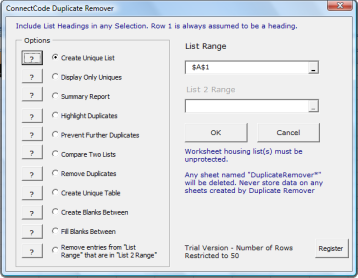
The ConnectCode Duplicate Remover for Excel supports the following functions
Create Unique List
This function lets you select a range, remove the duplicates and creates an unique list of data in a new worksheet named "DuplicateRemoverSheet". If an existing worksheet is already named "DuplicateRemoverSheet", it will be replaced.
Display Only Uniques
This function lets you select a range and filter/hide the duplicates in the list.
Summary Report
This function will create a pivot table that list the unique items in the selection and provide a count for the items.
Highlight Duplicates
This function lets you select a range and mark duplicated rows with colors.
Prevent Further Duplicates
This function will apply Data Validation to the selected range so that a new duplicate entry will prompt Excel to produce an error message.
Compare Two Lists
This function compares two lists and places the result of the comparison in a new worksheet.
Remove Duplicates
This function lets you select a range and remove the duplicates in the list. The duplicated values will be set to blank.
Create Unique Table
This function will find the unique rows in a multiple-column table and place them in a new worksheet. The original worksheet is left unmodified.
Two rows are considered different if any single column differs in value.
Create Blanks Between
This function will consider a value to be duplicated only if the row that precedes it also contain the same value. The duplicated values will be set to blank.
Fill Blanks Between
This function will fill the blank cells in a list with the values of an earlier entry.
Remove entries from "List Range" that are in "List 2 Range"
This function will find the difference between 2 lists and place the result in a new worksheet called "DuplicateRemoverCompare". If an existing worksheet is already named "DuplicateRemoverCompare", it will be replaced.
Using The ConnectCode Duplicate Remover for Excel
Using The Duplicate Remover is very simple.
In Excel 2003, a new toolbar will be inserted into the workbook. Click the "Remove Duplicates" button to launch the main dialog.

In Excel 2007-2016, select the Add-in tab, and click the "Remove Duplicates" button. The main dialog will be displayed.
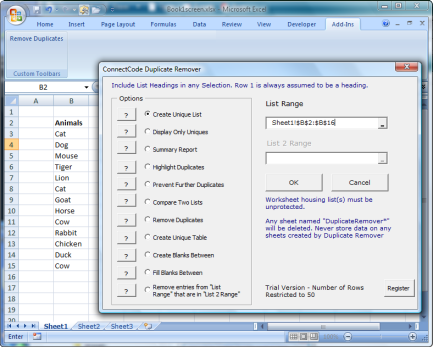
Click the List Range ComboBox button  to pop up a range select dialog box. You will be able to select a range by dragging the mouse to define a rectangular region. Press [Enter] to complete the range selection.
to pop up a range select dialog box. You will be able to select a range by dragging the mouse to define a rectangular region. Press [Enter] to complete the range selection.
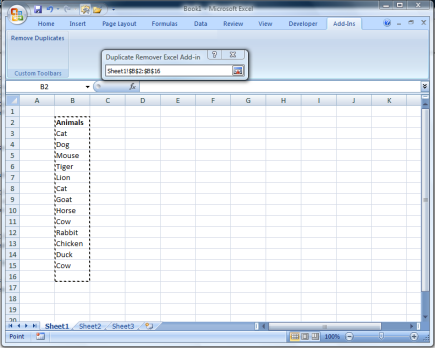
You will be back to the main dialog screen.

Select one of the options to remove the duplicates. For example, the Create Unique List function will remove the duplicates and creates an unique list of data in a new worksheet named "DuplicateRemoverSheet".
If you have chosen Create Unique List, you will see the results below.
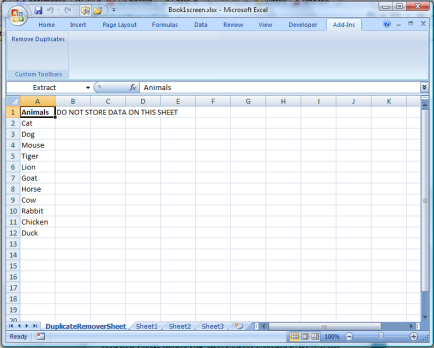
Apart from Create Unique List, other functions supported by the ConnectCode Duplicate Remover for Excel are
Single List Functions
Duplicate Removal
- Display Only Uniques - Use the Excel Filter function to hide duplicate values.
- Summary Report - Create a pivot table that lists unique items and count their frequency of occurance.
- Highlight Duplicates - Highlight duplicate values with a background color.
- Prevent Further Duplicates - Display an error message when a duplicated value is entered.
- Remove Duplicates - Set the duplicated values to blank.
Duplicate Values in Contiguous Rows
- Create Blanks Between - Remove duplicates if they exist in contiguous rows.
- Fill Blanks Between - Fill up blank values in a selection with values before them.
Duplicate Rows in a Multi-Column Table
- Create Unique Table - Find the unique rows in a multi-column table.
Dual List Functions
- Compare Two Lists - Compare two lists.
- Remove entries from "List Range" that are in "List 2 Range" - Find the difference between 2 lists.
Download
Download a free trial of the ConnectCode Duplicate Remover for Excel
System Requirements
- Microsoft Windows 7, 8 or 10
- 300 MHz processor
- 64 MB RAM
- 5 MB of Hard Disk space
- Excel 2007, 2010, 2013 or 2016
DupRemover.exe (EXE Format - 468 KB)
DupRemover.zip (Zip Format - 468 KB)